SECURE YOUR LIFE
DataVault encrypts your information using AES, the global standard for data protection. Your master password isn’t stored anywhere on the device. Not even Ascendo has the key. Only you can unlock your data.
Free version employs 128-bit encryption as used by online banking sites. Upgrade to 256-bit encryption with PBKDF2 and salting to insure the highest level of security of any password safe.
Set a Security Timeout to require login after an inactivity delay.
Set Maximum Login Attempts to wipe your data after successive failed login attempts.
Set a Master password hint in case you forget your master password.
Use Field Masking to shield data from prying eyes.
POWERFUL FEATURES
Fingerprint Authentication to login quickly and securely.*
Backup your data automatically to insure you never lose your important information.*
Create strong passwords using build-in Password Generator with settings for length and types of characters.
Strength Meter tells you if you passwords are weak, good or strong.
Securely synchronize date using Dropbox or Wi-Fi with
DataVault for Windows,
DataVault for Mac &
DataVault for iPhone, iPad & iPod touch (sold separately).*
* Premium & Paid versions.
SIMPLE TO USE
View items in list or folder view.
Use Templates for rapid entry of common items such as bank accounts, credit cards and logins.
Select from 25 default templates or create your own.
Use categories and types to organize items.
Duplicate items for faster entry.
Search Settings including fields to search and case sensitivity.
And a whole lot more...
Full tablet support with split screen display.
200 icons to personalize your items.
Import from 1Password, EWallet, SplashID, mSecure, Keepass and other 3rd party password keepers using
DataVault for Mac or
DataVault for Windows.
Best email support of any password keeper.
Questions? We would love to hear from you! Contact us by email
info@ascendo.co,
Twitter or
Facebook.
Incorporated in San Diego, California, Ascendo has been a leading software developer since 2004.
Get peace of mind with the best password manager for Android. Download DataVault from Google Play today!

As seen in Android Apps for Me.
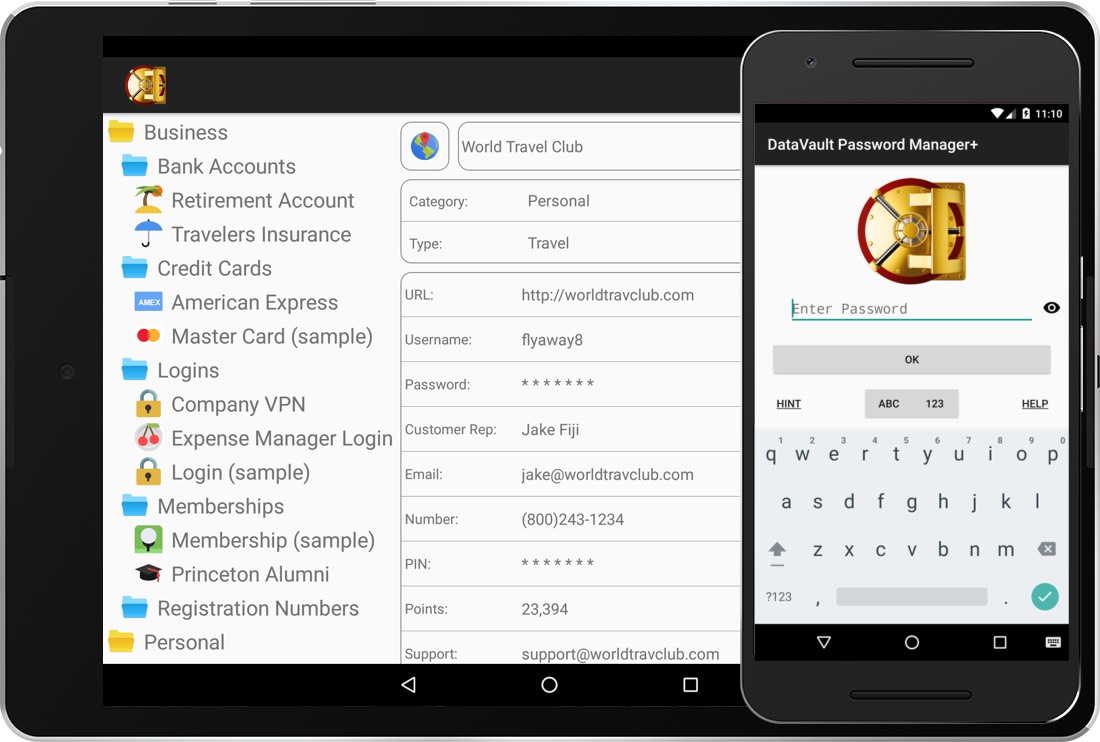

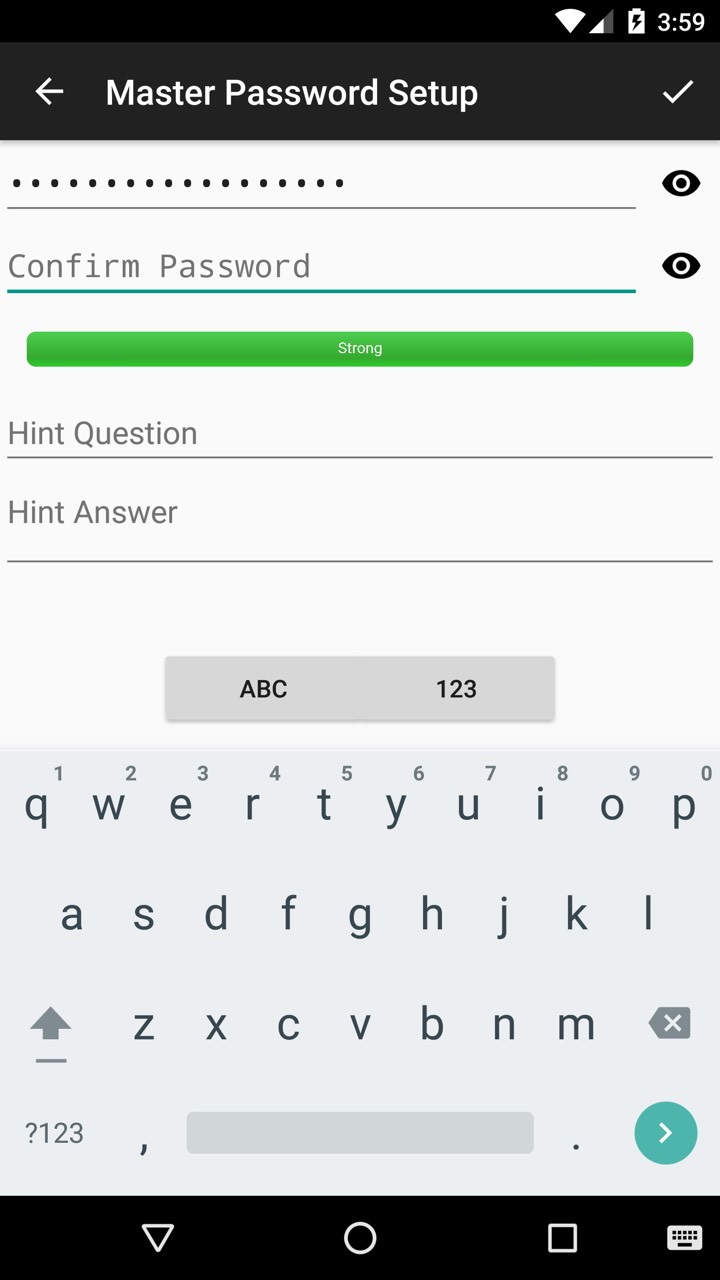
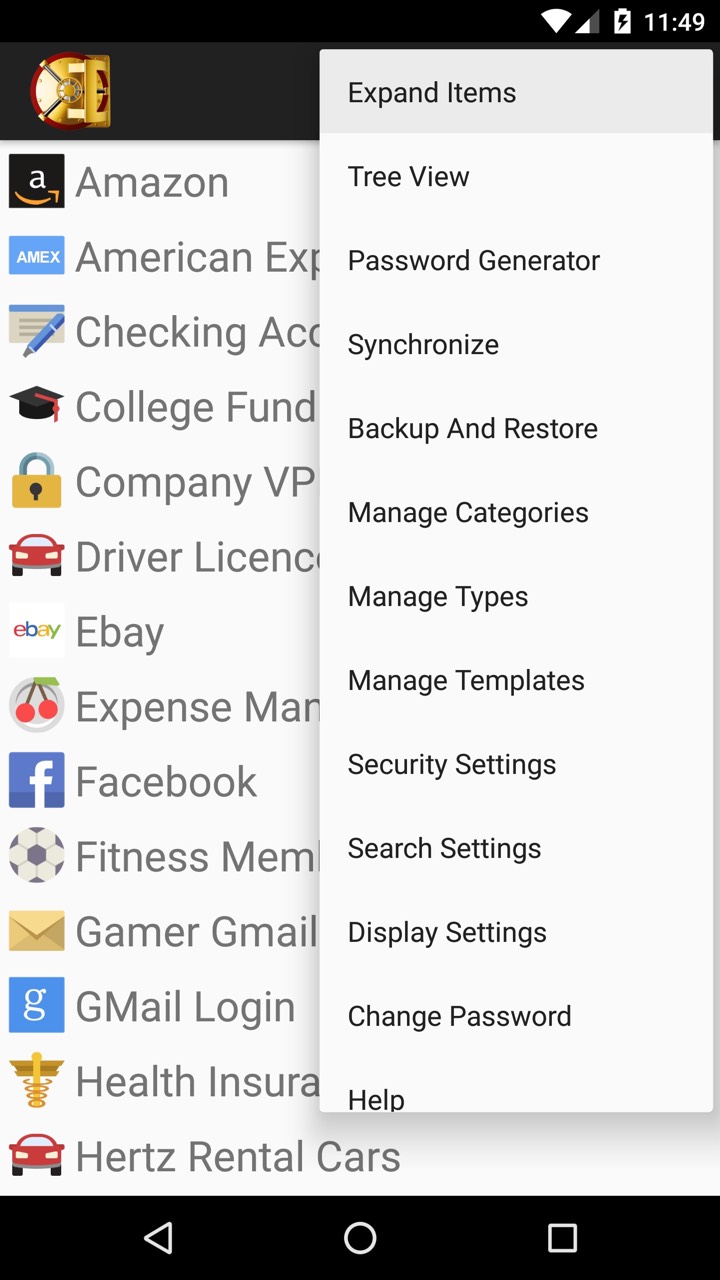
 "Great app!!! :-) Intuitive design. Easy to sync. Each update makes the program better & better."
"Great app!!! :-) Intuitive design. Easy to sync. Each update makes the program better & better."