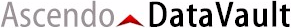
Password Manager for Windows

DataVault Password Manager for Windows stores confidential information related to credit cards, bank accounts, logins, memberships, etc. using Advanced
Encryption Standard (AES), widely recognized as the most powerful technology to secure data.
Ascendo DataVault is a comprehensive password manager which includes unique features such as advanced security settings, list and folder views, automatic backup,
synchronization with mobile versions (sold separately) and browser integration to autofill web forms.
Powerful features and an intuitive interface have made DataVault a best-selling password manager for Windows and mobile devices.
 Protects your private information to give you peace of mind. Protects your private information to give you peace of mind.
 Delivers value by insuring secure access to confidential data from desktop and mobile devices. Delivers value by insuring secure access to confidential data from desktop and mobile devices.
 Adapts to your needs by providing more tools & settings than other password managers for Windows. Adapts to your needs by providing more tools & settings than other password managers for Windows.
|
 A Life Saver!!!! A Life Saver!!!!
|
"This awesome program is tremendously easy to use. I love the way that it categorizes the entries and makes it extremely easy to create custom categories for everything that doesn't fit. Besides the fact that this is A+ software (that has saved me on numerous occasions) it has tremendous programmer support. I emailed a question and received an answer within 1 hour! Now that is what I call support." |
|
|
|
- Advanced Encryption Standard (AES), the industry standard for protecting confidential data.
- Display items in list or folder view.
- Templates for entering common items such as bank accounts, credit cards and logins. Select from default templates or create your own.
- Web form autofill to login to web sites using Internet Explorer, Chrome or Firefox and save forms directly to DataVault.
- Create desktop shortcuts for web form logins.
- Fight phishing scams that try to get you to log into phony sites. DataVault will only enter usernames and passwords for stored URLs.
- Categories and types to organize items.
- Password generator with settings for length and types of characters.
- Password strength meter.
- Duplicate items for faster entry.
- Security timeout to require login after inactivity delay.
- Maximum login attempts.
- Automatic backups.
- Field masking to shield data from prying eyes.
- Master password hint.
- Synchronization with DataVault for
iPhone - iPad - iPod Touch,
Android and
BlackBerry (sold separately).
- Synchronize include Dropbox, Wi-fi and Webdav. Auto-sync with Dropbox and Webdav.
- Conflict resolution to manage items edited simultaneously on multiple devices.
- Mask individual fields or copy to Windows clipboard. Mask/Unmask all fields with one click.
- Enter passwords with Screen Keyboard to fool key-loggers.
- Activity Log to verify that you are the only person using the application.
- Search settings to select fields, case sensitivity.
- 200 item icons. Customize Colors and Fonts.
- Import from Roboform, 1Password, EWallet, SplashID, mSecure, Keepass, IE, Firefox and other 3rd party applications.
- Import from text files in CSV format.
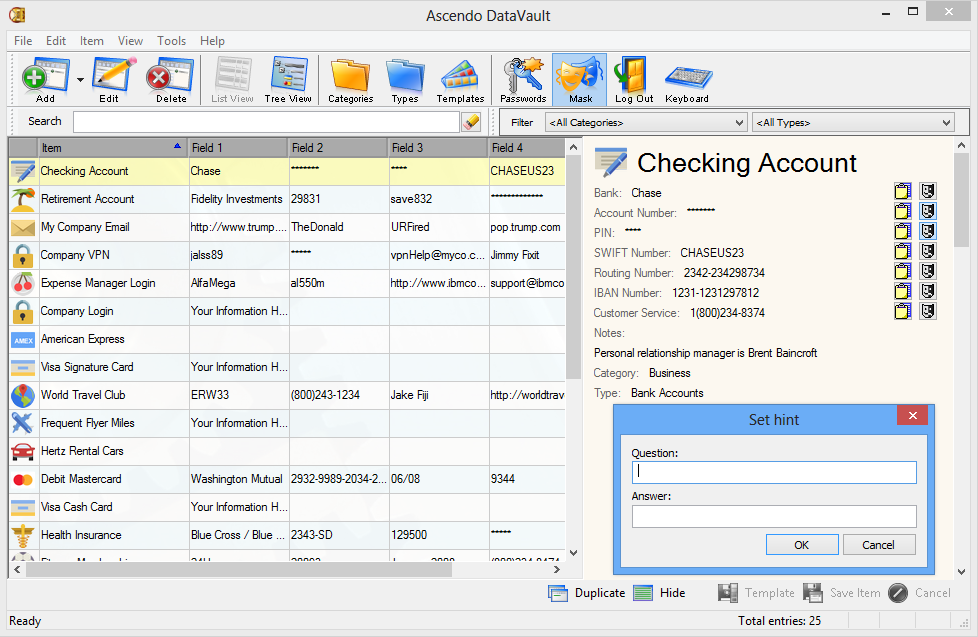
Powerful Encryption to Secure your Data
Protect your data with Advanced Encryption Standard (AES), the official recommendation of the National Institute of Standards and Technology (NIST).
Why is this important?
The National Institute of Standards and Technology (NIST) chose the Rijndael algorithm as the new Advanced Encryption Standard (AES)
over alternatives including Twofish (successor of Blowfish), Serpent, RC4 and MARS. The announcement concluded a multi-year effort working with government, industry and
academia throughout the world. Proposed by two Belgian cryptographers, AES has emerged as the clear winner and has since been adopted as a worldwide standard.
For more information, click here.
|
 Easy to set up, easy to use! Easy to set up, easy to use!
|
"I've used Datavault for my business and home for probably close to 20 years. I have recommended it widely to family and friends because it is, in my opinion, the best product in its sector. I like the interface. I like the way I can copy and paste from it on my office computer (defeating keyloggers). I like the way I can configure its security differently on my laptop and my desktop. So, in general, I just wanted to reach out and let you know how much I appreciate your product." John, Australia |
|
|
|
DataVault for Windows requires Windows Vista, Windows 7, Windows 8, Windows 8.1 and Windows 10 or above and 20 Meg of free disk space.
Try DataVault for Windows today!
|